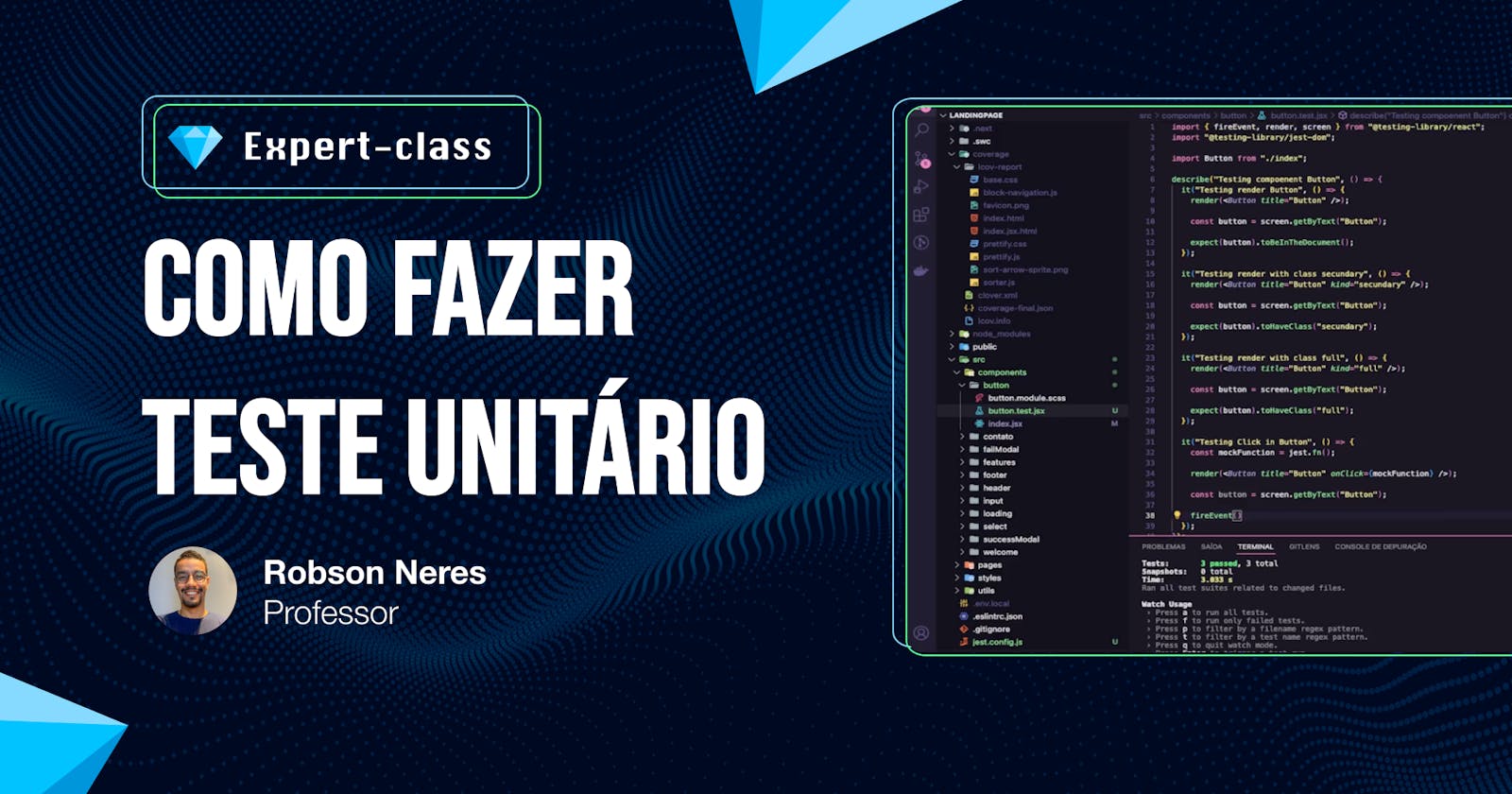- O que é? São formas de testar seu código e assim deixá-lo com mais qualidade, tornando mais fácil de dar manutenção.
- O que usamos para fazer? testing-library e jest, mas temos outras libs no mercado
- Por onde começo?
- Instale o testing-library e as dependências
npm install --save-dev jest jest-environment-jsdom @testing-library/react @testing-library/jest-dom
- Configure o Jest no seu projeto
// jest.config.js
const nextJest = require('next/jest')
const createJestConfig = nextJest({
// Provide the path to your Next.js app to load next.config.js and .env files in your test environment
dir: './',
})
// Add any custom config to be passed to Jest
const customJestConfig = {
// Add more setup options before each test is run
// setupFilesAfterEnv: ['<rootDir>/jest.setup.js'],
// if using TypeScript with a baseUrl set to the root directory then you need the below for alias' to work
moduleDirectories: ['node_modules', '<rootDir>/'],
testEnvironment: 'jest-environment-jsdom',
}
// createJestConfig is exported this way to ensure that next/jest can load the Next.js config which is async
module.exports = createJestConfig(customJestConfig)
- Crie o script no package.json
"scripts": {
"dev": "next dev",
"build": "next build",
"start": "next start",
"test": "jest --watch"
}
- Para criar seu primeiro teste unitário, crie um arquivo de teste para um component ou page
- Suite Test → describe
- Anatomia do teste:
- Imports
import { render, screen } from '@testing-library/react'
import '@testing-library/jest-dom'
- Renderização
render()
- Localizar objeto de teste
screen.getXXX(XXX)
- Simular eventos/interações
fireEvent.XXXX
- Expectativa
expect(XXXXXX).toBeXXXXX
- Alguns cenários de testes
- Renderizou
- Renderizou com um estilo (class)
- Renderizou e interagiu com o usuário
- Cobertura de teste
npm run test -- --coverage
- Bônus
- Truque com coverage (pagina escondida)
Assista o vídeo para entender como usar esse passo a passo: Youtube